Interactive maps
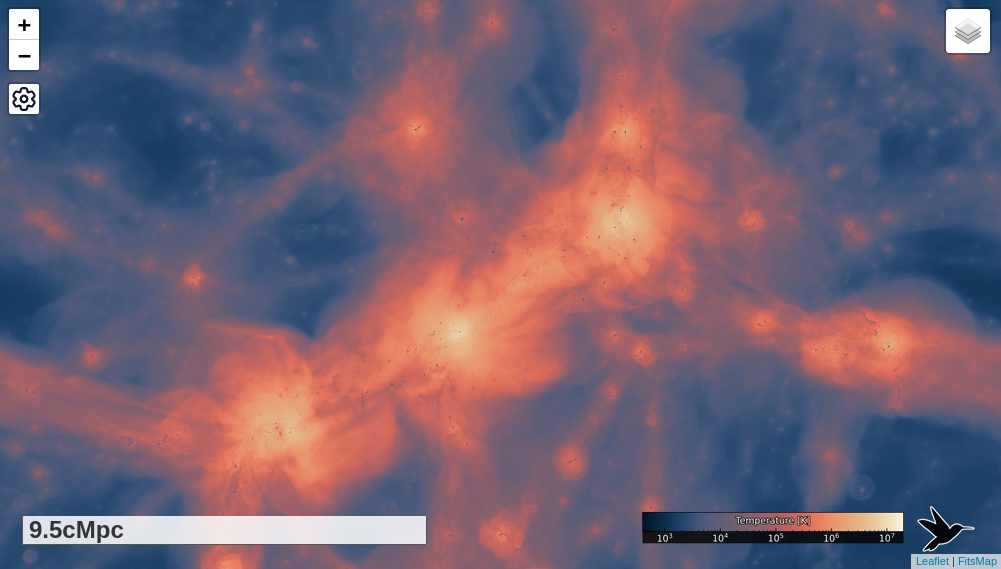
This page contains links to interactive maps of the COLIBRE simulations. The interactive viewer appears as shown in the image on the left. Features include:
- Use the buttons in the top-left corner or the mouse scroll wheel to zoom.
- Click and drag to move around the map.
- Use the icon in the top-right corner to switch between different properties.
- The scale bar in the bottom-left corner shows the length scale for the current zoom level.
- A colour bar in the bottom-right corner represents the property values.
- The highest zoom level of the stellar light maps have been generated using an approximate radiative transfer method. For lower zoom levels the maps are generated using the dust-free luminosities of the stars, and the surface brightness limit has been lowered. As a result, the stellar light maps change in appearance as the zoom level changes.
10 cMpc thick slice through L200m6
10 cMpc thick slice through L400m7
The maps were generated using a modified version of FitsMap.